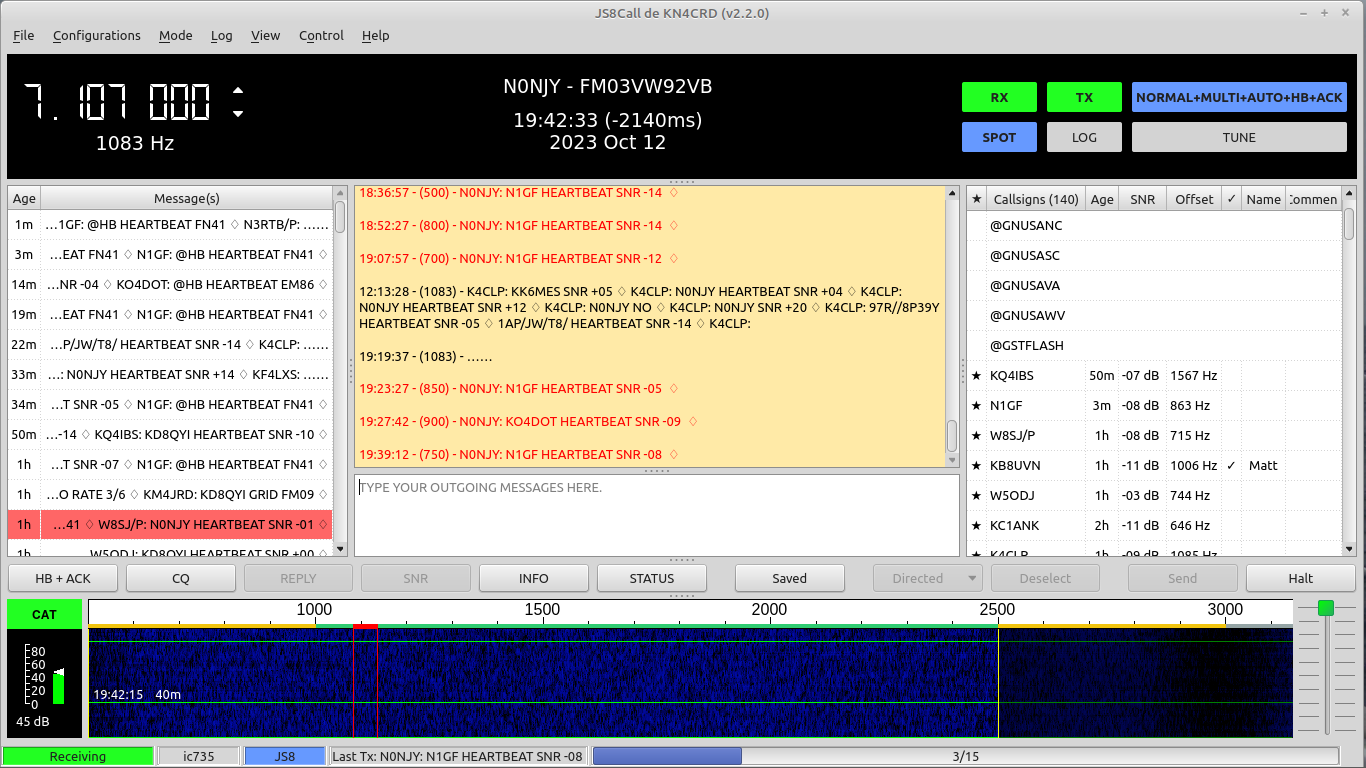I’m learning more about JS8Call, #Ghostnet on JS8Call and how to “do things”. I thought I would post a few things here for everyone else. I’m not really “into videos and podcasting” much these days, and rarely do recordings. I’m old fashioned, like words and pictures, descriptions and “how-to” material, so I tend to stick to that sort of thing when explaining things.
Be aware I am also “verbose” - because I believe a part of the down fall of society is based on a lack of words, understanding of material and vague-posting of 140 characters or less to “get your point across”. Yeah, for some things, that’s fine, but for technical material, there’s no “pat answer” that going to explain “How a diode works in 140 characters” or how to build a dipole antenna, or write a program in Python. It just isn’t going to work. So - please bear with my verbosity, my explanations, and even my own “shortness of articles” at times.
I WILL however, try to include images and screen shots from time to time. I will give you links to videos, other articles and material to help YOU gain a grasp of concepts in Amateur Radio. With that, let’s go one to discuss JS8Call, Ghostnet and a few other things - and WHY we’re looking at this information.
JS8 - the mode
First, there are a lot of articles out there about JS8. Basically, though JS8 is a narrow band digital mode based on the FT8 mode. FT8 is a used via the program WSJT or other methods. It’s a semi-automatic type of connect-report method for weak signals.
JS8 is a similar mode, and is based on the FT8 protocol. I won’t get into the details of that, but suffice it to say that JS8 is a “weak signal mode” and you can pick up and receive extremely weak signals from around the world using this mode. The thing that makes it better is that is used for regular conversation QSOs (conversations/contacts for those not schooled in ham radio vernacular ha ha).
It can be used to send rudimentary messages and there is an inbox of sorts in the program used to work JS8. Here is a link to SigIDWiki with an explanation of the mode.
JS8Call - the Program
JS8Call can be run under Windows, MacOS and Linux. Personally, I use Linux (Mint) for everything I do, so can not speak to how well it works or easily loaded on the other Operating Systems. JS8Call can be found HERE.
Ghostnet
Ghostnet, as I visited in a previous article is about Preparedness - and staying in touch. Passing message traffic to other stations. Ghostnet was the “brainchild” of an anonymous Ham Radio Operator and communicator. S2_Underground on Rumble, Gab, YouTube and a few other places. Check my previous article for more details.
Net Stations
Again for the uninitiated in amateur radio a net, is basically a “radio network” consisting of anywhere from 2-many radio stations who listen, and copy message traffic from the others. As a former military communications non-commissioned officer, I often did a lot of Net Control with the Combat Comm units were I was assigned, on real-world missions and exercises, and spent many years running radios for the White House Communications Agency as well. I’ve also run voice net traffic in Colorado during ARES emergencies, forest/wild fires and for a tactical airlift wing assisting in putting out fires there in Colorado.
JS8 presents a problem with radio station checks ins and such, because there isn’t an easy way to work things. However, several groups are working on methods to smooth things out using JS8 Call. More of that information will be forthcoming in the follow months, I suspect.
Right now there is one group who has created an application called “CommStatOne” - a program that connects JS8 Call and assists in a bit of “open net control”, basically leaving out the “net control station”. Both this group I mentioned and “Ghostnet” are non-directed nets to keep the “leaders” out of sights. Essentially a way to keep a net going without leaders. Read more about Ghost net (and listen to the videos in my other article) for more information.
JS8 NetControl
Another program is NetControlJS8. Start at that link for information about it.
I am still getting used to trying these things out, and you can see from the images they do work. Since I am not familiar enough with them yet to really explain them, I will leave this article as a “You can Try That” type of thing for now.
There is a net on Thursday evenings at 9PM Eastern time if anyone wishes to listen in. See (again) my previous article, but for those of you who are not licenses hams and have no radio gear, you can still “tune in” and I highly recommend you DO go to the following video to get an idea how to do this before there is a “grid down” situation. It’s urgent you consider this before hand and you take the time to consider getting a shortwave radio at the very least with the ability to tune into Amateur Radio bands and other things like Shortwave stations for news.
S2_Underground No License listen in to JS8Call, with no gear.
I hope this little article helps someone, somewhere, to stay in touch.
73
Addendum:
Adding some notes I made for another ham, a kind of summary of several things. Scan through this to get a fast summary of where to go for various things.
https://js8call.com/ (JS8Call software Windows, Linux, Mac)
I use Linux exclusively, no Windoze stuff in my house any more. lol
http://files.js8call.com/latest.html (Download page)
https://docs.google.com/document/d/159S4wqMUVdMA7qBgaSWmU-iDI4C9wd4CuWnetN68O9U/edit?usp=sharing (Docs)
Setup and interfacing
https://js8call.com/js8call-getting-started/
Tigertronic Signalink
https://tigertronics.com/slusbmain.htm
(Note if you buy one of these, they will supply one cable for your rig free of charge. You can obviously get the pin outs and make them yourself, which is usually what I do, but for the price, just get the cable for your FT897, IC735 or any other rig you might have)
Also note, I am NOT very familiar with "sound modems" (Im more of a hardware person) - software that creates a software modem, but apparently they work.
There is another link about @Ghostnet I posted earlier on with information how-to use SDR, and some other software without having a radio at all to copy data off Ghostnet (or any other JS8Call Frequency) Here is that link:
https://rumble.com/v3j9hf7-receive-only-js8call-for-free.html (20 minutes)
Next video is a short, 40 second video of the above.
https://rumble.com/v3j9lat-receive-only-js8call-for-free-radio-tactical.html
For a basic set up I have a Tigertronic Signalink Modem (kinda old) that I use with two interface cables for my Icom IC735, one goes to an Aux connector and the other goes to the USB port on your computer.
I use "Cat Control" on the one cable (this allows you to change freqs using JS8Call program itself, but I suspect though have never tried it, you can just swap freqs manually and let the program decode what ever is coming in.
Their interface GUI is pretty easy to use.
Enjoy.